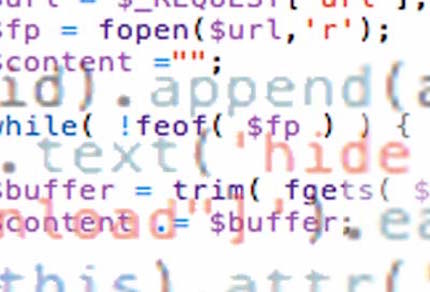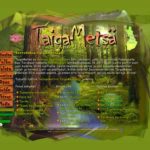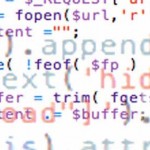Download the example package: php_mysql_csv_example.zip
This package provides a simple, modular intranet database example built with PHP and MySQL, designed for easy modification and learning. It includes CSV export functionality and is based on tutorials I’ve adapted and commented into a compact, practical form. While slightly over-modular, the code is intended as a set of reusable building blocks for your own projects.
The example is intended for local development environments such as MAMP (Mac), WAMP (Windows), or XAMPP (Linux). Make sure you have a MySQL user root with password root (commonly preconfigured). Edit the dbinfo.inc.php file to set database credentials (user, password, host, dbname, table), which are referenced throughout the code.
To get started:
-
Open
createdatabase.phpin your browser to create the database and table. -
Then open
index.phpto access the basic interface.
Forms are used to submit data to PHP scripts, which build SQL queries accordingly. Sorting by column headers is also implemented.
Security considerations:
-
Protect sensitive files (like
dbinfo.inc.php) using.htaccessand.htpasswd. -
For public use, implement SQL injection protection — this example is intentionally left open for learning purposes.
Download: php_mysql_csv_example.zip